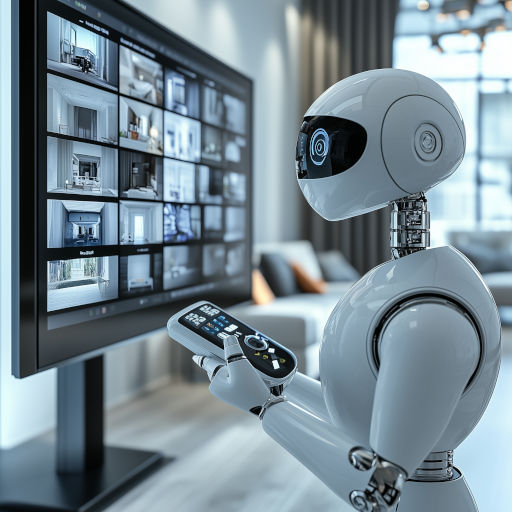IP Camera Viewer
for Android TV, phones and tablets
AI automatic monitoring and notifications
An advance Artificial Intelligence can monitor your camera feeds for you. It can detect humans, vehicles, or animals, read license plates, and recognize faces. You can set different actions for each detected event; for instance, the app can store snapshots to the cloud*, read a specified message aloud, or send notifications to your other devices. Install the application on an Android TV box, TV set, tablet, or even an old Android phone, and make it a part of your smart home or professional CCTV system. It is designed to operate 24/7.
How to connect AI to your cameras.
On the camera event settings screen, you can select from three methods for the AI algorithms to acquire images from the camera.
Processing alerts from the camera
For most camera models, the application can receive events directly from the camera. When a motion detection alarm is sent, the application captures a snapshot, and the AI will analyze it.
Active monitoring
The AI continuously monitors the live view from the camera. This works only when the camera's live view is visible on the screen. It requires more processing power but will function with any camera.
Receiving snapshots by FTP
Most cameras can be configured to send image snapshots via FTP when they detect motion. Simply take the FTP address shown on the screen and enter it into your camera's dedicated software.
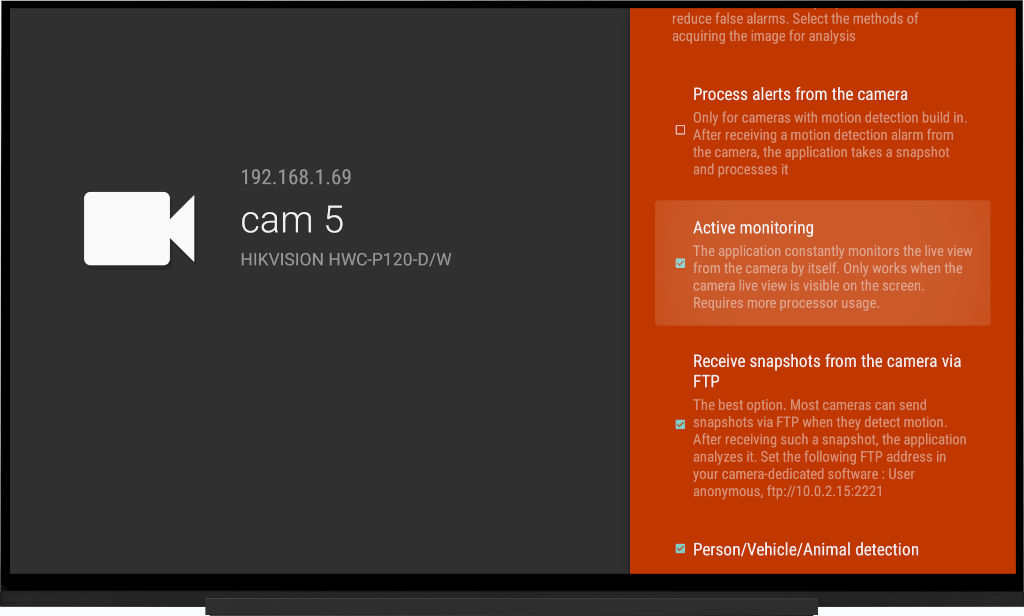

Actions for detected events
As soon as the application detects a person, new vehicle, or animal, it can perform the actions you specify. It can save a snapshot on the device, send it to the cloud (Dropbox), send a notification to another device, read aloud a message you create, and more.
In future versions of the application, it will be possible to perform actions on smart home devices, such as turning on lights or activating an alarm siren.
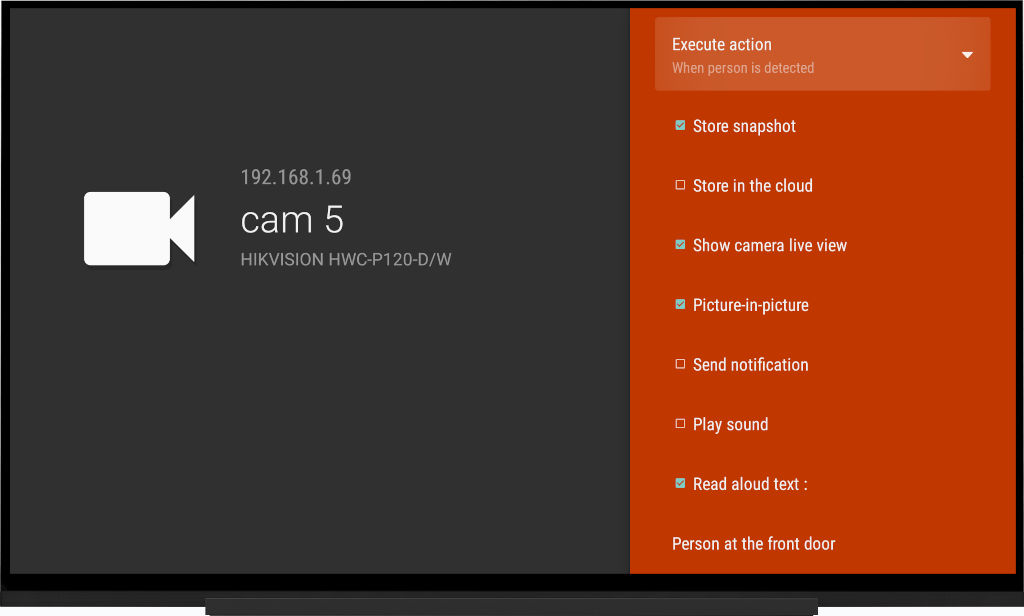
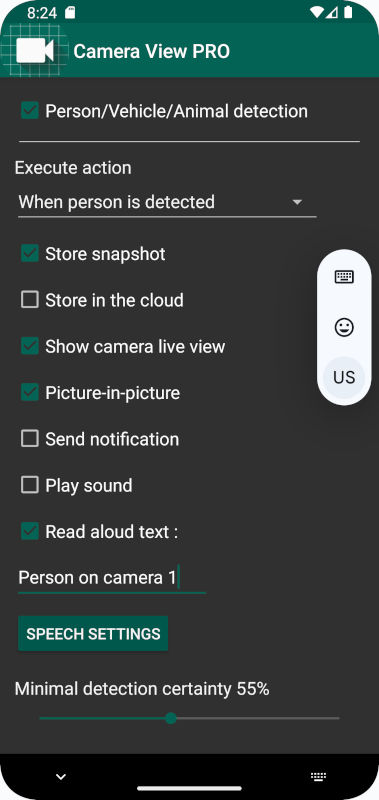
Event monitor view
A dedicated event list view provides you with a quick overview of what has happened in the monitored area for a given day. The view is constantly updated with new events.
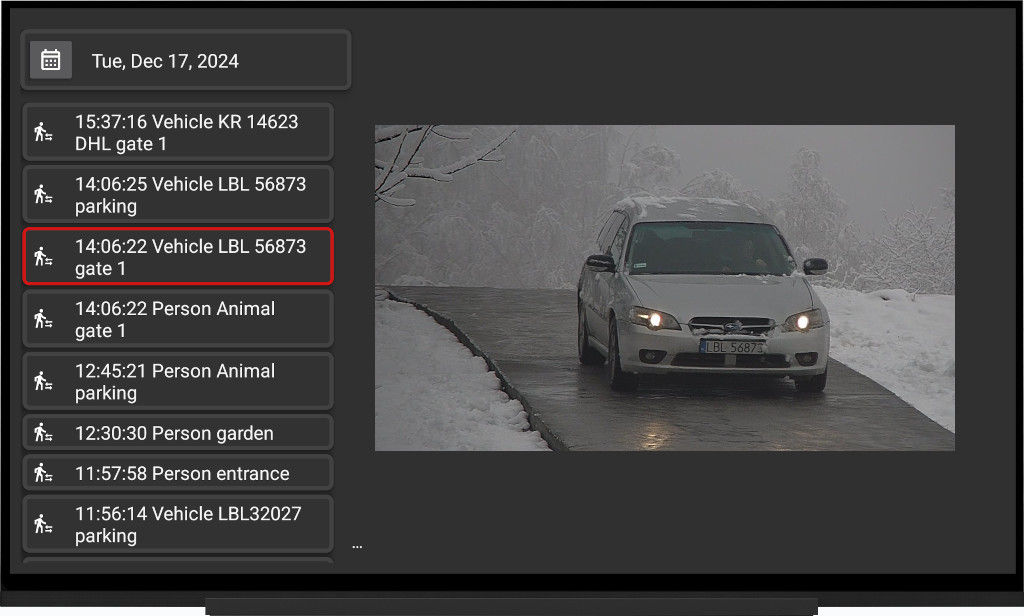
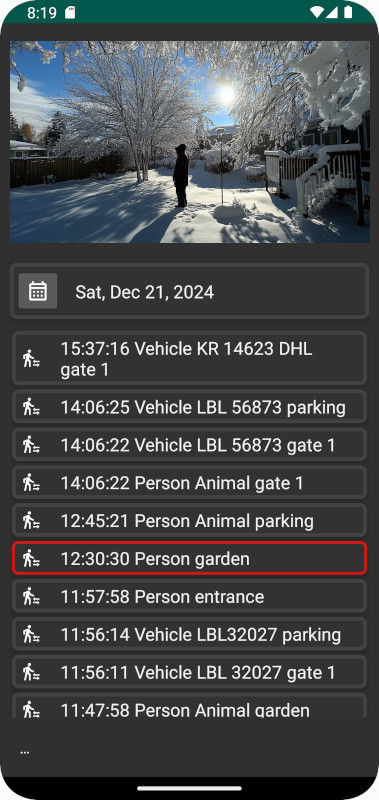
If you connect the application to Dropbox, your event list will be saved in the cloud. When you launch the application on another device, such as a phone, and connect it to the same Dropbox account, the list of events along with the saved snapshots will also be visible on that device.
To fully utilize the application's potential, you can install it on a tablet, TV, or TV box, add your cameras, enable the artificial intelligence functions, and thus create a monitoring center in your home. Then, install it on your phone to receive alerts when you're away.
Copyright © kapron-ap 2025