IP Camera Viewer
for Android TV, phones and tablets
Frequently asked questions
Live view from your cameras outside your local network
To access live views from your cameras when you're away from your local network, first ensure your cameras are accessible externally. If you have an external IP address, simply configure "port forwarding" on your router. For security, only forward the RTSP port of your camera, which is typically port 554. If you're unsure of your external IP address, please reach out to your Internet Service Provider.
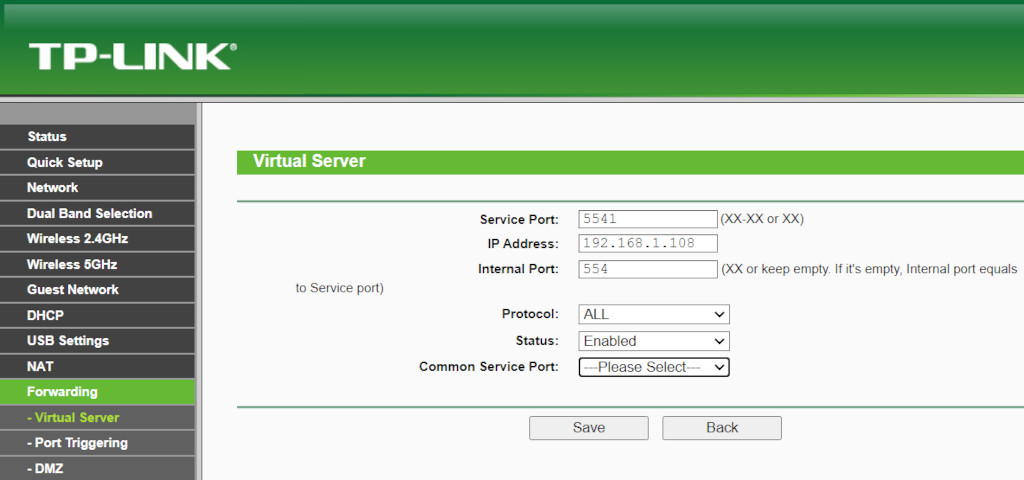
Once you've successfully set up port forwarding on your router, simply input the redirected RTSP port and external IP address into the "Remote View" settings within the app.
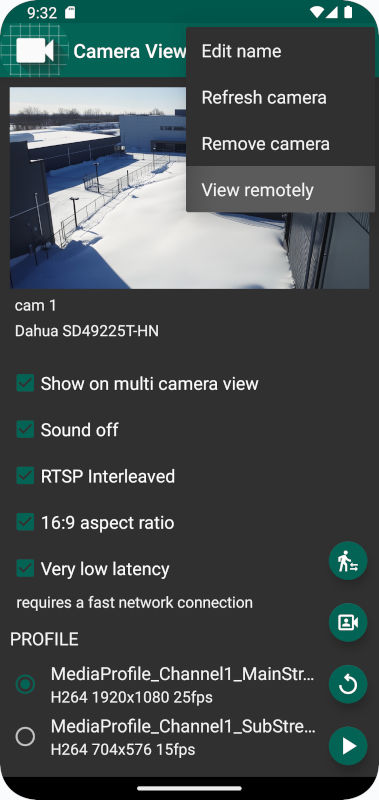
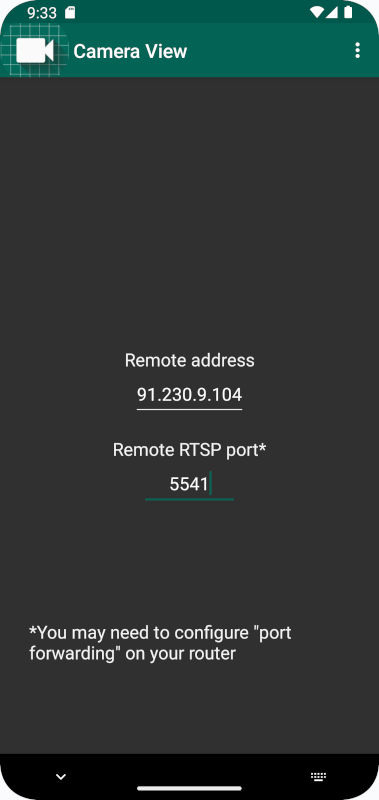
For enhanced security, our application does not utilize UPnP (Universal Plug and Play). We strongly discourage using other applications that enable remote camera viewing via UPnP or activating UPnP on your router, as this can pose a significant risk of unauthorized access to devices on your network.
Perhaps you don't need remote camera viewing at all. Do you really have time to monitor live feeds when you're away from home? Let our advanced artificial intelligence handle the surveillance for you 24/7. It will alert you whenever it detects a person, animal, or vehicle, sending notifications to your phone complete with snapshots of the intruder—even capturing vehicle license plates. You can set up this AI monitoring on your Android TV, TV box, tablet, or even an old Android phone. Our app is designed for this purpose. Check how to set up this here.
Connecting to network recorders (NVR)
Although our application is primarily designed to connect directly to IP cameras, you can also link it with most network video recorders (NVRs). When you add an NVR to the app, you may initially see the live feed from only one camera, corresponding to a single channel. To access additional cameras, simply add the NVR again and choose a different profile in the settings that corresponds to the next channel on your recorder.
Connecting to TP-Link Tapo cameras
Please check this TP-Link page on how to create passwords for a 3rd party app : https://www.tapo.com/en/faq/34/
Copyright © kapron-ap 2025
