IP Camera Viewer
for Android TV, phones and tablets


Our application is optimized for phones, tablets, TVs, and TV boxes running the Android system. With a tailored look and feel for each platform, it makes viewing camera streams easy and comfortable. You can set the application to start the multi-camera view automatically at system startup, making it a perfect addition to your smart home or professional CCTV system.
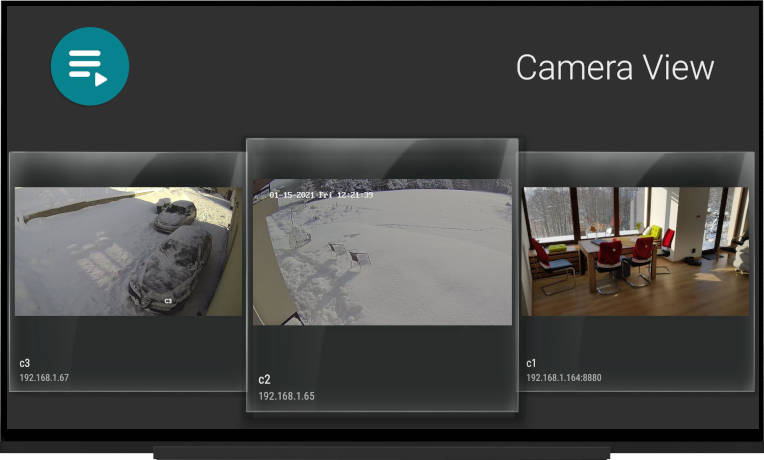
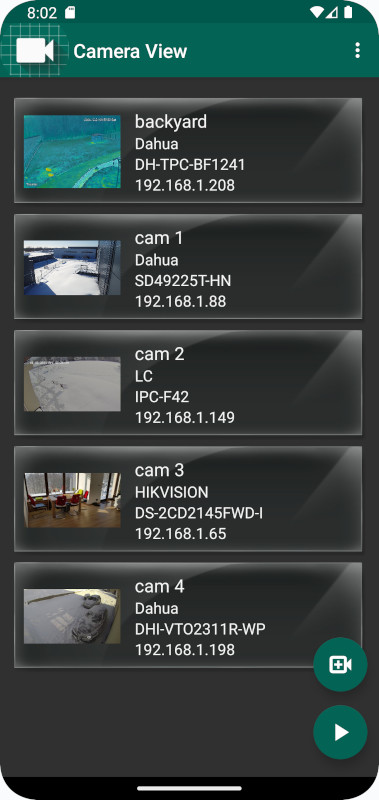
The application has been designed with your data security in mind. It connects directly to your cameras—no external proxy servers required. The network to which the cameras are connected does not need Internet access. If you do not trust the manufacturer of your cameras or are concerned about them being hacked, then this application is for you.
Adding cameras and compatibility
Our application works with almost all IP cameras on the market and can also connect to network recorders (NVR). It can automatically detect cameras in your network, or you can add cameras from a brand/model list. Here is the list of cameras the application has been successfully tested with.
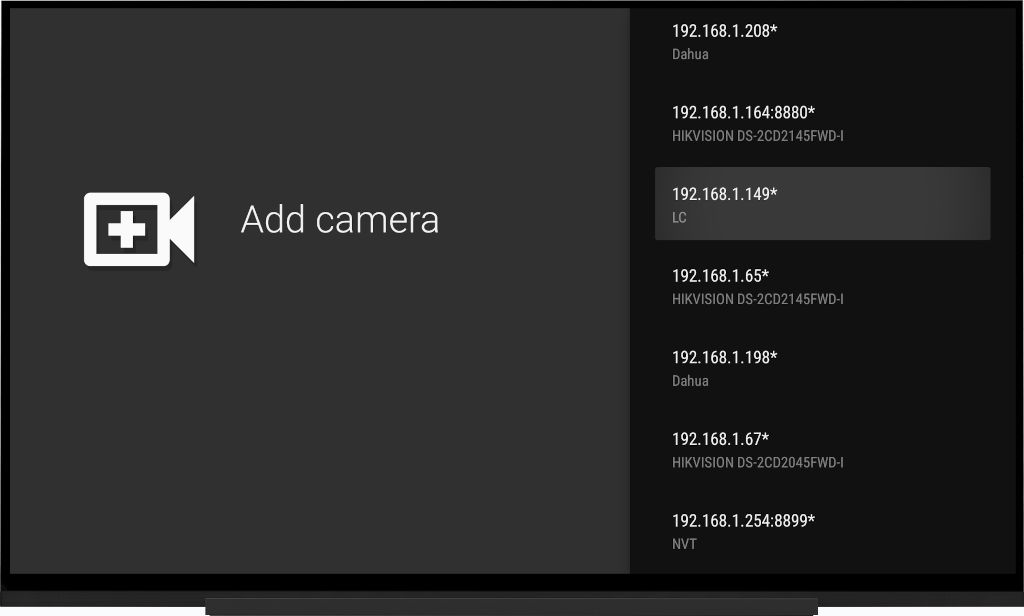
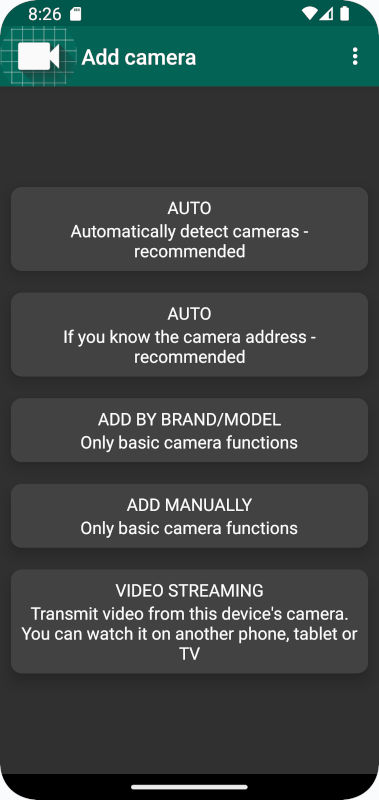
We support hardware and software decoding of h265/h264 and other popular video formats. It is possible to view camera live stream with a very low latency, suitable even for professional applications. If your camera is equipped with an SD card, you can watch the recordings directly in the app.
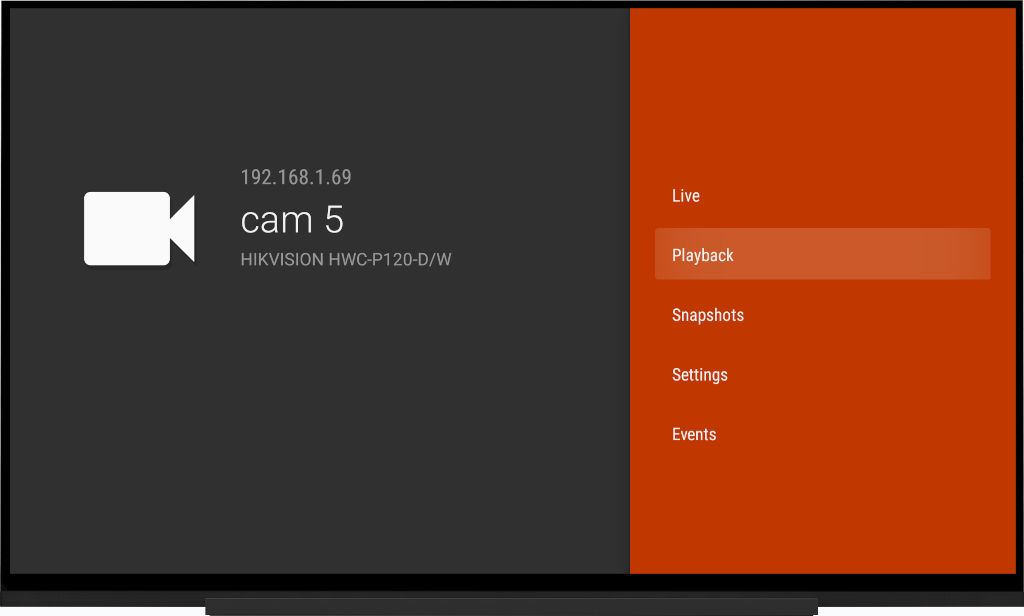
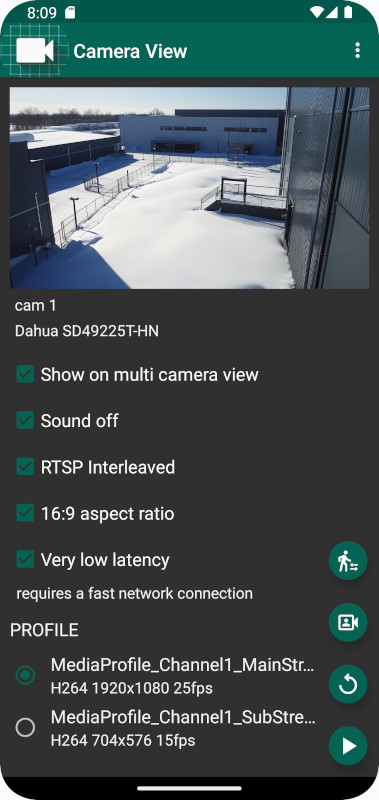
The application supports PTZ (Pan-Tilt-Zoom) control on most IP cameras. You can easily save predefined camera positions and quickly move the camera between them.
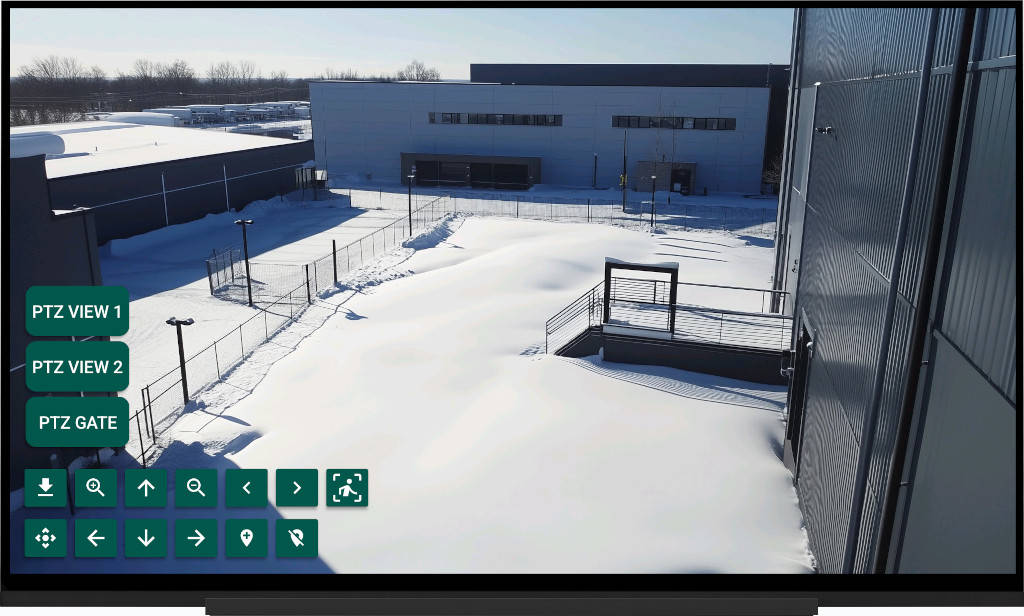
AI automatic monitoring and notifications
Leverage advanced Artificial Intelligence to monitor your camera views for you. Detect humans, vehicles, or animals, read license plates and recognize faces. You can set different actions for each detected event. For instance, the app can store image snapshots to the cloud (Dropbox), read aloud a given text, or send notifications to your other devices. Utilizing the latest advancements in computer vision, along with the computing power of modern Android devices, our app achieves better accuracy than the algorithms embedded even in the newest cameras. With this app, you can enhance even older CCTV camera systems with advanced AI monitoring.
Install the application on an Android TV box, TV set, or tablet, and make it a part of your smart home or professional CCTV system. It is designed to work 24/7. Read more how to set it up efficiently
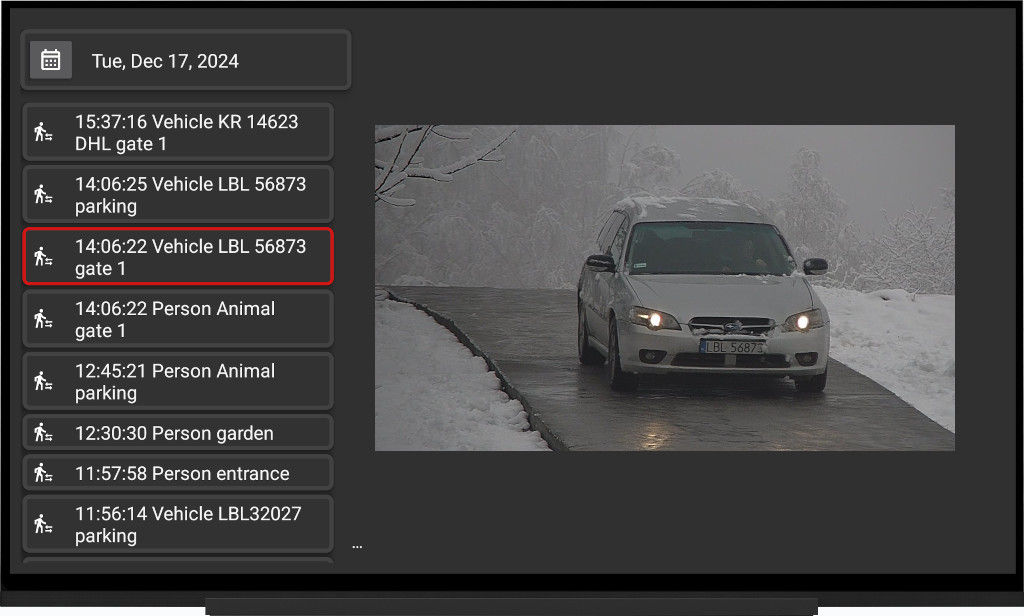
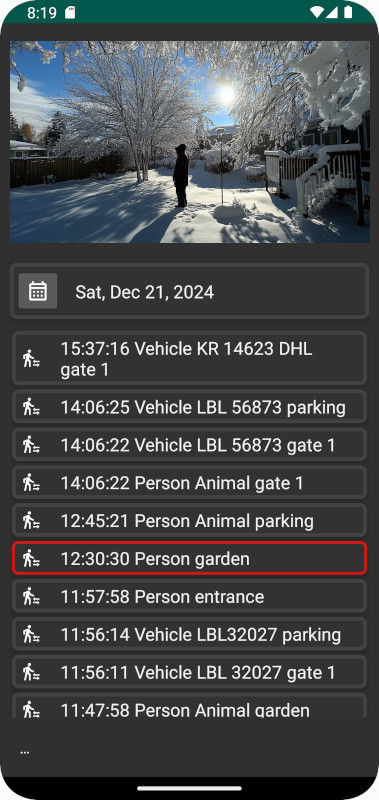
Advanced settings
You can configure the camera view to start automatically at system startup. Select your preferred multi-camera view type—display all cameras on one screen or switch between cameras in sequence. Enable warnings when the live view from a camera is frozen, set up automatic reconnection, and much more.
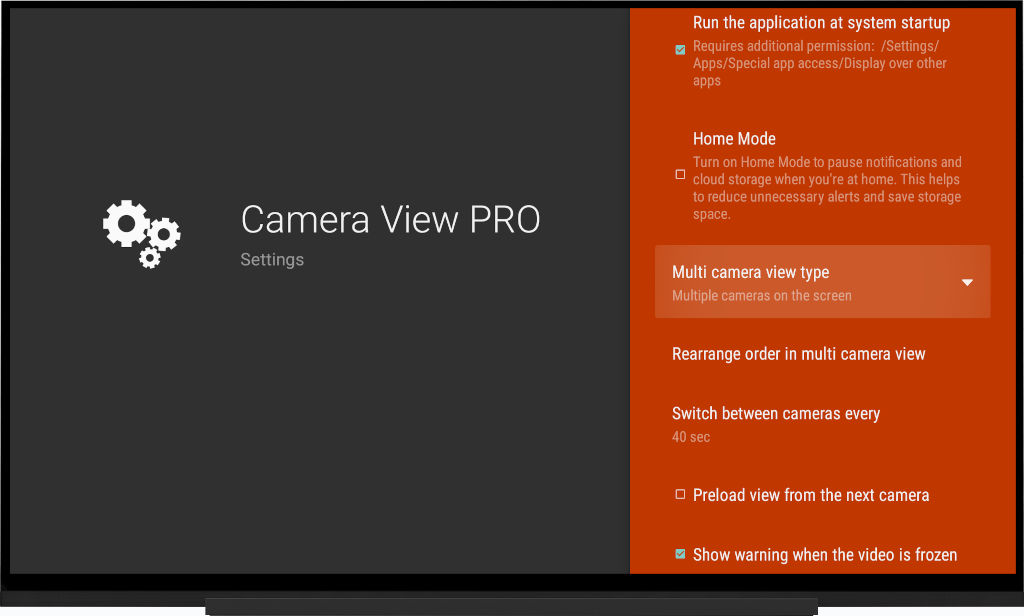
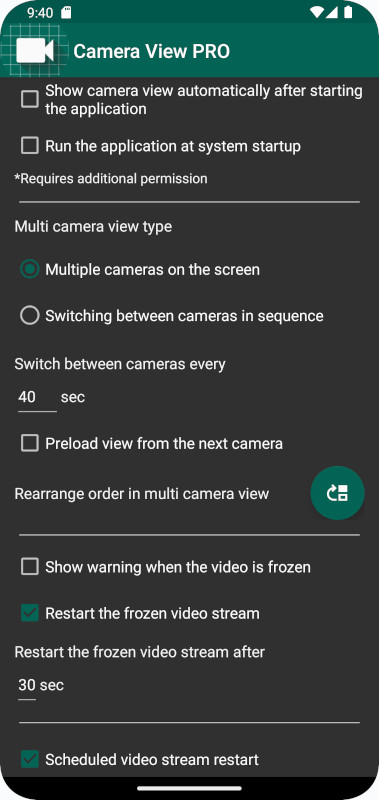
Transform your old phone into a versatile security camera
With our new feature, you can turn your Android phone into a powerful security camera. Now you can watch the live stream from your phone’s camera on any other Android device—TV, tablet, or another phone. You can add this stream to the app on another device as a regular IP camera. Enhance your setup by enabling AI monitoring, which can automatically send notifications and snapshots to other devices if any unusual activity is detected—such as a person, animal, or vehicle. Give your old Android phone new life by transforming it into an IP camera and create a portable security solution you can take anywhere. Whether you need a reliable security camera on the go to guard your belongings in a hotel or a quick setup for a baby monitor to keep an eye on your little one from the living room TV, this feature has you covered.
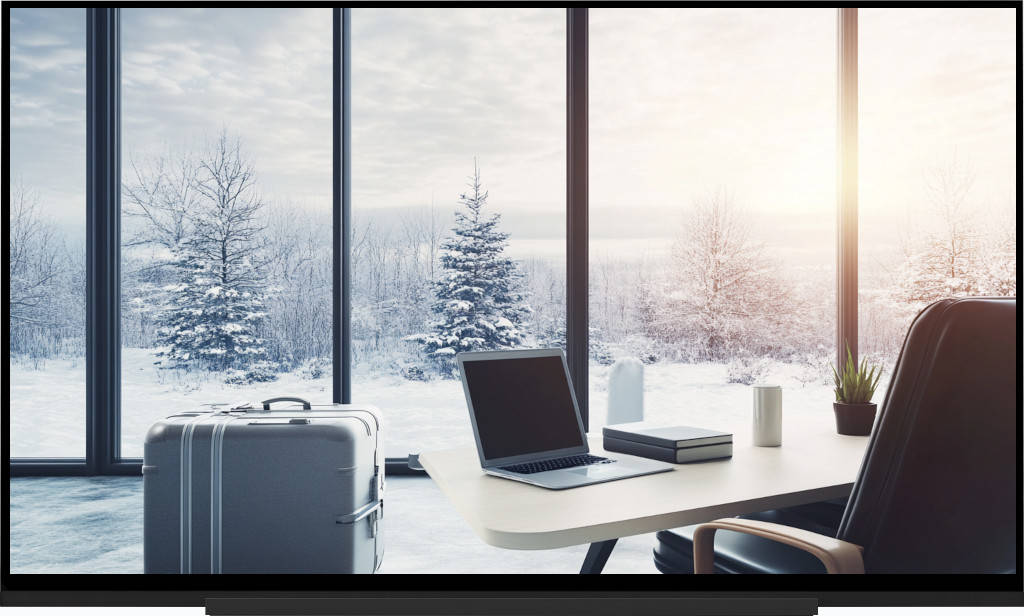
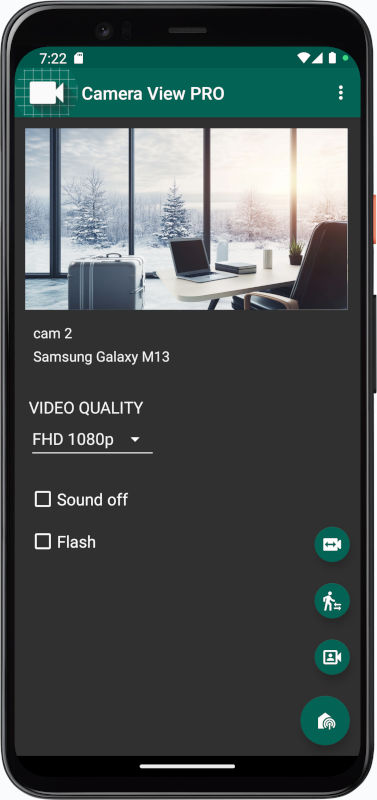
Viewing cameras on big screens
Our app not only works great on smartphones and tablets but is also designed for comfortably viewing cameras on big screens, even 24/7. It will work on any TV with the Android TV system, but you can also use any TV or monitor by connecting an Android TV box through the HDMI port. There are many high-quality Android TV boxes with great computing power at a low price, such as Google Chromecast with Google TV, Thomson Streaming Box, Xiaomi TV Box, onn. Google TV 4K, and many others, or high-end devices like the Google TV Streamer. Depending on your local network, you may consider buying a TV box with an Ethernet port.
Easily create a professional monitoring center in your home or business. Turn on AI monitoring to automatically execute actions for detected events, receive voice announcements, or get notifications sent to your phone when you're away.
Install the original app only
The application is available exclusively on the Google Play Store. Please don't install it from other sources, as illegal app copies can contain malware.

Copyright © kapron-ap 2025
